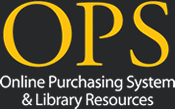-
- What does OPS stand for?
- Who uses the OPS?
- Our school’s IT department says they can create a purchasing program, why should we consider using OPS?
- Our teachers and staff need to be able to access their purchasing information remotely. Will they be able to do that with OPS?
- Our school offers personalized learning and each student is set up with a budget. How can OPS simplify our student budgets and order management?
- Our current purchasing system is a very limited program and the company that owns it is unwilling to customize it for our needs. Will OPS be flexible and customize our experience?
- Our school offers only pre-approved items that we stock in our curriculum warehouse/library. What solution does OPS have for our bulk purchasing needs?
- What training will we receive if our school decides to use the OPS?
- How many teachers and administrators can be added to the OPS?
- Our school is continuing to grow and we want to make sure we have a system that can handle all of our student information. How many students can we add to the OPS?
- Our school works with a large number of vendors that we categorize by subject. How will OPS help us manage our vendors?
- Will our school’s teachers and administrators be able to update their contact information?
- How can our Administrators and Teachers communicate pertinent information within the OPS?
- Our current purchasing system doesn’t provide reporting. How can OPS help us access the data we need?
- Our teachers may need access to certain documents when purchasing services. Does the OPS allow us to upload these documents so the teachers can access them when needed?
- We want to make sure that we can segregate duties between our Purchasing and Accounting departments. Does OPS offer different level of permissions for users?
- Our school offers personalized learning and each of our students will need to return non-consumable items. What can OPS do to help us keep track of these non-consumable items?
- What outside systems can OPS be integrated with?
- Can OPS help our school track “Use Tax” fees?
What does OPS stand for?
OPS stands for Online Purchasing System. Our company has been providing web-based purchasing software since 2000. We are committed to serving independent study charter schools by offering efficient purchasing solutions.
Who uses the OPS?
The OPS has been serving independent study charter schools since 2000. We offer 2 products, OPS Classic and OPS Library Resource (LR), to fit our customers’ needs. With over 100 custom options to choose from, the OPS has virtually unlimited flexibility.
Our school’s IT department says they can create a purchasing program, why should we consider using OPS?
At OPS we are devoted to managing our system and our customers’ needs. While many of our clients have IT departments that can build a purchasing software program, we understand they can get inundated with other IT requests over the course of the year. OPS is here to take the burden off of your IT department and offer your school an affordable alternative that is well-established. Using OPS eliminates the time and money spent on development and keeps your staffing costs down.
Our teachers and staff need to be able to access their purchasing information remotely. Will they be able to do that with OPS?
As long as your teachers have an internet connection, they will be able to access the OPS. OPS is a web-based software so users are able to access the system remotely at any time.
Our school offers personalized learning and each student is set up with a budget. How can OPS simplify our student budgets and order management?
Many of our clients follow the personalized learning model and use educational budgets to purchase curriculum for their students to use. The OPS Classic program allows users to set up individual student budgets, place individual orders, and maintain individual inventories for non-consumable items. Every time an order is placed, the student’s funding is adjusted, non-consumable items are added to the student’s inventory and the At-A-Glance accounting info reflects how the money is being spent.
Our current purchasing system is a very limited program and the company that owns it is unwilling to customize it for our needs. Will OPS be flexible and customize our experience?
With 2 systems and over 100 custom features already available, it’s hard to imagine that your school will need any additional custom modules. If the need for one should arise, the staff at OPS will consider the request and determine the best solution to accommodate your school. Often times, we find that a solution already exists within the current set-up. If we determine it is time for a custom module, we will work with your staff throughout the project to ensure the the update fits your needs.
Our school offers only pre-approved items that we stock in our curriculum warehouse/library. What solution does OPS have for our bulk purchasing needs?
Our OPS Library Resource (LR) is the perfect tool for your curriculum warehouse or library! Pre-existing stock can be easily uploaded to the LR system where inventory can be efficiently distributed and managed. Your teachers will have the ability to create orders online for students quickly and place the order on hold with the warehouse or library until it is ready to ship or pick up. If your curriculum is kept in a library where parents and students can review it, the OPS LR will make order entry a breeze. Items can be added to a student inventory with the scan of a barcode.
What training will we receive if our school decides to use the OPS?
We understand that training and support are important when using a new system and we will offer a variety of training experiences to accommodate you and your staff. We offer web training and demonstrations so users can join in remotely and can schedule multiple trainings, based on your school’s need. If in-person training is needed, our staff will work with yours to set up necessary appointments to support your training needs.
How many teachers and administrators can be added to the OPS?
Our schools are given virtually unlimited space to add their teachers and administrators. Teachers will all have the same level of permission and will have students assigned to their roster based on your student information system. Administrators will be able to assign admin users a level of permission appropriate for the job being performed by the individual, ensuring that segregation of duties is never a problem.
Our school is continuing to grow and we want to make sure we have a system that can handle all of our student information. How many students can we add to the OPS?
We offer our customers unlimited space to add students. We are happy our customers are growing and we are here to support you. Students can be added, updated, and removed with our easy to use student management system. We can also work with your student information system to integrate the two systems so manual input of students is never needed.
Our school works with a large number of vendors that we categorize by subject. How will OPS help us manage our vendors?
OPS offers a quick and easy vendor management system. We allow schools to categorize vendors by type (service or materials), subject, and we give our schools the ability to designate a unique vendor number for each. Our reporting section also allows users to efficiently access needed data and easily export the reporting to Excel. Also, service vendors are given the ability to submit invoices electronically through the OPS Vendor Login, which saves both the vendor and administrator time and keeps an electronic record of the PO’s that have been processed and paid.
Will our school’s teachers and administrators be able to update their contact information?
All OPS users have the ability to update their contact information as soon as they login. The contact information can be changed by visiting the “Change Password” tab. Once changes are made, they are immediately reflected in PO’s created.
How can our Administrators and Teachers communicate pertinent information within the OPS?
The OPS Alerts feature allows Admin and Teacher users to communicate effectively, while keeping a running history of the conversation. While schools rely heavily on email, the OPS Alerts will keep the conversation from getting tied up in one employee’s inbox. The OPS Alerts allows Admin and Teacher users to easily diagnose problems, follow up with the status of orders and communicate in a transparent way that promotes accountability.
Our current purchasing system doesn’t provide reporting. How can OPS help us access the data we need?
We understand that reporting is important and we’ve built quick and easy reports to assist you. Some of the at-a-glance reporting we offer includes top paid vendors, total paid by vendor type, and student funding. If you wish to sort the data to find information not found on one of these at-a-glance reports, our student, teacher and vendor reports are easily exported into Excel and can be further manipulated to get the results you are looking for.
Our teachers may need access to certain documents when purchasing services. Does the OPS allow us to upload these documents so the teachers can access them when needed?
OPS allows documents to be uploaded to our Documents section. Once the OPS is set up for your school, send the document to us and we’ll load it for all of your users to view and print. We currently support Word, Excel, and PDF files in our Documents section.
We want to make sure that we can segregate duties between our Purchasing and Accounting departments. Does OPS offer different level of permissions for users?
The OPS allows for Teacher and Admin users. While all Teacher users are given the same level of permission, Admin users can be given different levels of permission based on the job they will perform. The Purchasing and Accounting features can be easily divided to give you the segregation you are looking for.
Our school offers personalized learning and each of our students will need to return non-consumable items. What can OPS do to help us keep track of these non-consumable items?
The OPS offers a built in inventory system that tracks all non-consumable items. For the OPS Classic system, each time a PO is created, teachers will designate the items purchased as consumable or non-consumable. Each non-consumable item will be added to the student’s inventory along with the PO number and dollar amount. The OPS LR works in the same way, but the items in the OPS LR can be checked out of the Library/Curriculum Warehouse, checked back in or transferred to the teacher of record, or transferred directly to another student. At the end of the school year, teachers are able to print the student’s inventory, or email it to the family to inform them of the items that need to be returned.
What outside systems can OPS be integrated with?
Currently, OPS works with Amazon, School Pathways, Report Writer, OASIS, Office Depot, Staples, Akademos, and AptaFund. If there is a system your school is currently using that you would like to integrate, contact us and we will work with the company to determine whether it can be done.
Can OPS help our school track “Use Tax” fees?
The OPS does have a “Use Tax” feature available that can be used for any material vendors. To use this feature, an Admin user will designate on the vendor’s profile that a “Use Tax” fee applies to the vendor’s orders. When the vendor invoices and tax isn’t present, the “Use Tax Difference” will show the amount of tax that should have been paid, according to your state’s current sales tax rate.
This tool will apply the Use Tax fee to the student account that is associated with the order. This will ensure that the fee is accounted for in your school’s budget without the need to come up with the funding at the end of the fiscal year. When your accounting department data enters the invoice, the Use Tax will already be accounted for and can be recorded in your accounting system quickly and easily.