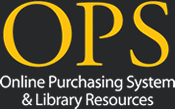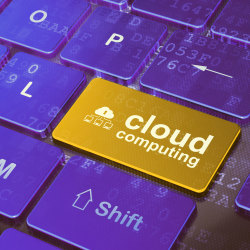Basically, it’s non-Ascii characters that cause HTML errors. To convert the POs to PDF they cannot have HTML errors. Non-Ascii characters are those characters that you do NOT see on your keyboard.
Here is a list:
Most of the time the errors occur when text is copied into item descriptions from other applications such as MS Word or Excel documents. I have discovered that the copyright and registered trademark symbols come up the most as well as the smart quotes (or curvy quotation marks).
The hardest ones to detect are the spacers because they are invisible.